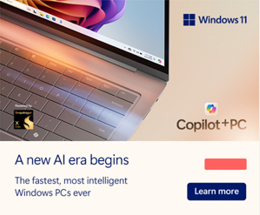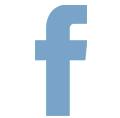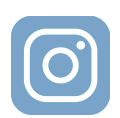- Customer Service
- NEXt Level Rewards
- FAQs
- Retail Stores
- E-Commerce
- Uniforms
- Veterans Online Shopping Benefit
- Military Star Card
- Major Appliances
- Mattresses
- Military Star Credit Card
- Policies & Programs
- Special Orders
- Shipping and Delivery Info
- NEX Protection Plans
- Manufacturer Customer Contacts
- Average Savings
- Product Recalls
- Winners List
- Authorized Patrons
- Customer Service
- NEXt Level Rewards
- FAQs
- Retail Stores
- E-Commerce
- Uniforms
- Veterans Online Shopping Benefit
- Military Star Card
- Major Appliances
- Mattresses
- Military Star Credit Card
- Policies & Programs
- Special Orders
- Shipping and Delivery Info
- NEX Protection Plans
- Manufacturer Customer Contacts
- Average Savings
- Product Recalls
- Winners List
- Authorized Patrons

The benefits are wonderful:
Fair and Flexible Terms to Help You Safely and Affordably Build Credit
- Competitive low APR, no matter your credit score
- No late, annual or over-limit fees
- No back-interest when 0% promotions expire
Programs to Support the Well-Being of Your Military Community
- More than $429 million in benefit savings provided to Warfighters, their families and the military community in 2020
- $1,000 interest-free Military Clothing Plan
- Reduced interest deployment policy**
Multiple Discounts that Save You Money All Year Long
- Promotional 0% interest offers
- Fixed monthly payments for 36, 48 or 60 months with PayYourWay
- Exclusive savings just for cardholders
- Free standard shipping on shopmyexchange.com and myNavyExchange.com
- 5 cents off per gallon of fuel every day
- 10% off at Exchange restaurants every day
- Full name
- Social Security number
- Date of birth
- Physical address (No P.O. Boxes)
- Estimated gross annual income
- Checking and/or savings account information
You can apply in person at any Army Exchange, Marine Corp Exchange, Navy Exchange, Coast Guard Exchange stores or online at https://www.myecp.com/
Yes. For your security, your log in information is not interchangeable with MyECP.com and shopmyexchange.com
- Log onto your account (first time users must register)
- Under “Manage Account” select “Update Contact Info”
- Edit your information and select “Update Info”
- Log onto your account (first time users must register)
- Under “Manage Account” select “Manage Authorized Users”
- Add your authorized user’s information and submit*
*Only primary account holders may add authorized users.
You must contact The Exchange Credit Program Call Center at 1-877-891-7827 (STAR) to report your card lost or stolen. (Additional telephone numbers).
You must contact The Exchange Credit Program call center at 1-877-891-7827 (STAR) to close your account. (Additional telephone numbers).
You must dispute all transactions in writing within 60-days from the date the transaction posts to your account.
You may submit a dispute on a transaction by:
- Sending an email to our Risk Department at ecpfraud@aafes.com
- Sending a fax to Attention: Risk Department at 214-465-2017
- Mailing your request to:
Exchange Credit Program
P.O. Box 650410
Dallas, Texas 75265-0410
Requests must include the following:
- Your full name as it appears on your card
- The last 4 digits of your account number or last 5 digits of your SSN
- The transaction amount
- The transaction location
- Brief description of why you are disputing the transaction
The Exchange Credit Program offers deployment benefits to all eligible Active Duty and Mobilized or Activated Reservists or National Guard Military Members who have valid orders to deploy to qualifying contingency locations. While you are deployed, you may still make purchases, but you are not required to make monthly payments and your interest rate is temporarily reduced to six-percent (6%). After your deployment ends, your interest rate reverts to the rate in the current Exchange Credit Program Credit Agreement and you are required to make monthly payments as long as your account still has a balance.
In order to be eligible for deployment, your account must be in good standing (no more than one payment past due), and you must provide a copy of your deployment orders or a letter from your unit commander.
The deployment orders or letter must contain:
- Your full name
- Your Social Security Number
- Your length of deployment or dates of deployment
If your deployment is extended, you or your Unit Commander/representative should notify the Exchange Credit Program.
You will need to submit your deployment orders or letter to:
Exchange Credit Program
ATTN: Deployments
P.O. Box 650410
Dallas, TX 75265-0410
Fax: 214-465-2997 DSN: 967.2997
ATTN: Deployments
Email: Deployment@aafes.com
Note: If sending by email, please attach an image of the orders or letter.

You may submit a payment through the website or by calling the Exchange Credit Program Call Center at 1 877 891 7827 (STAR). (Additional telephone numbers).
Payments are also accepted at your local Exchange or may be mailed to:
The Exchange
PO Box 740890
Cincinnati, OH 45274-0890
NOTE: Be sure to include your remittance stub to ensure your payment is posted to the correct account.
Payments will be applied to your account in accordance with the Terms and Conditions of your account and as required by law. By paying at least the minimum payment amount each month, you will ensure your account stays current.
You may pay any amount you wish, as long as you pay the minimum amount due. Any payment that is over the minimum due is applied to the plan(s) with the highest interest rate(s). If you wish to apply any excess payment to a promotional plan, please contact the Exchange Credit Program.
Any underpayment becomes past due and is added to the next month’s minimum monthly payment. If you need assistance with your monthly payment, please contact the Exchange Credit Program Call Center at 1 877 891 7827 (STAR) to discuss your payment options. (Additional telephone numbers).
If your monthly payment is not made, your account becomes delinquent. Your charge and check privileges and rewards may be suspended. Your unit commander may be notified and the delinquent balance may be involuntary collected. If you need assistance with your monthly payment, please contact the Exchange Credit Program Call Center at 1 877 891 7827 (STAR) to discuss your payment options. (Additional telephone numbers).
If the check cleared your bank, please contact Exchange Credit Program Call Center at 1 877 891 7827 (STAR). (Additional telephone numbers).
You will need to provide the:
- Check Number
- Check Date
- Check Amount
Yes. However, once the missing payment is located and posted, any interest will be adjusted.
You may contact the customer service desk where the payment was made or contact the Exchange Credit Program Call Center at 1 877 891 7827 (STAR). (Additional telephone numbers).
If payment was by check, you will need to provide the:
- Check Number
- Check Date
- Check Amount

The MILITARY STAR Rewards Program is our way of thanking the military community for shopping at the exchanges. Cardholders earn rewards on every MILITARY STAR purchase except purchases on the Military Clothing Line of Credit. You automatically receive rewards card delivered to the email on your account card after 2,000 points are earned. Rewards cards are issued in $20 increments.
All MILITARY STAR cardholders are automatically enrolled in the MILITARY STAR Rewards Program. However, you must have a current valid email on your account to receive the rewards card.
You earn 2% rewards every time you use your MILITARY STAR card at participating facilities. (Rewards exclude the Military Clothing Line of Credit.)
You will earn 2% rewards on your MILITARY STAR card purchases, excluding any returns, at participating facilities. Rewards do not apply to purchases on the military clothing line of credit. Two percent equals (2) points for every ($1) spent.
You’ll earn rewards at any exchange facility, online at shopmyexchange.com, myNavyExchange.com and ShopCGX.com, commissaries and at participating facilities where MILITARY STAR is accepted.
The rewards you earned for that purchase will be deducted from your account. If you have already received your rewards card, your rewards balance may become negative. As you continue to make additional purchases, your rewards balance will increase until you earn another rewards card.
You can view your rewards balance on MyECP.com, MILITARY STAR mobile app, or your monthly MILITARY STAR statement.
You can see your available rewards balance after your statement closes each month.
Your MILITARY STAR rewards card will be AUTOMATICALLY emailed to you once you have earned 2,000 points. You can expect to receive your rewards card within 48 hours after your statement closes each month.
The MILITARY STAR rewards cards will come from the following email: Military Star
You may redeem your MILITARY STAR rewards card anywhere the Exchange gift card is accepted. This includes exchange facilities, shopmyexchange.com and myNavyExchange.com, exchange mall vendors and more.
Rewards cards are issued in $20 increments, if you accumulate 4,000 points in one billing cycle you will receive one $40 rewards card.
The MILITARY STAR rewards cards will only be delivered to a valid mail address on your MILITARY STAR account. To add or update your email address:
- Log on to your account on MyECP.com (first time users must register on MyECP.com and an email is required to register your account)
- Under “Manage Account” select “Update Contact Info”
- Edit your information and select “update info”
Your MILITARY STAR rewards card will not be sent if there is not a valid email on your account. You will continue to accrue points and they will remain on your account until a valid email address is added or updated. Visit MyECP.com or call 1 877 891 7827 (STAR) (Additional telephone numbers) for assistance.
Your MILITARY STAR rewards card will be delivered to the email on your MILITARY STAR account within 48 hours of your billing statement close each month. The MILITARY STAR rewards cards are emailed form Military Star
If you need further assistance, contact the Exchange Credit Program Call Center at 1 877 891 7827 (STAR) (Additional telephone numbers).
The Military Star Rewards Program changed from mailing rewards card to delivering digital cards in November 2021. Any physical rewards cards are valid until they expire.

Text alerts provide account information by SMS/text message to your mobile device based on the alerts you select. Alerts can also be sent to your profile email address. The following alerts are available from MyECP.com for your MILITARY STAR account:
- Two-Factor Authentication – An added layer of security to help protect your information and account. The process is designed to ensure that you are the only person who can access your account and update your personal information, even if someone else knows your password. Once you are enrolled in two-factor authentication, you will need to enter an authentication code when you sign in to MyECP or update your information. The authentication code will be sent directly to your email or mobile phone.
- Payment Received – Sends an alert when a payment is posted to your MILITARY STAR account.
- Payment Reminder – Sends an alert when your payment is due based on the number of days you choose.
- Statement Ready – Sends an alert when a new MILITARY STAR statement is available.
- Past Due Reminder – Sends an alert when your payment is past due.
- Transaction Exceeds – Sends an alert when a purchase exceeds the amount you chose on MyECP.
- Current Balance Reaches – Sends an alert when the account balance reaches the amount you chose on MyECP.
- Available Balance is Less Than – Sends an alert when the available spending balance is less than the amount you chose on MyECP.
- Card Not Present – Sends an alert when a purchase is made online or without swiping your MILITARY STAR card at a store.
Go to My Profile and click the “Update Phone Numbers” link. Update your mobile number if necessary and click the checkbox for enrollment. Select the timeframe for receiving text alerts.
You will receive a confirmation text on your mobile device; respond “Yes”. Enrollment is complete and you can select the alerts you would like to receive by clicking “Manage Alerts” on your My Profile page.
You can stop text alerts at any time by clicking the “Update Phone Numbers” link under My Profile and unchecking the enrollment option. You will receive a text confirming un-enrollment for text alerts. You can also un-enroll for text alerts by replying “STOP” to an alert received on your mobile device.
Go to My Profile and click the “Manage Alerts” option. Use the checkboxes to select the alerts you would like to receive by email or text.
The Exchange does not charge for using this feature. If you are receiving SMS text messages, your wireless service provider's data and message rates may apply.
You can stop text alerts at any time by clicking the “Update Phone Numbers” link under My Profile and unchecking the enrollment option. You will receive a text confirming un-enrollment for text alerts. You can also un-enroll for text alerts by replying “STOP” to an alert received on your mobile device.
Please review information from your wireless service provider to determine your phone’s functionality. If data reception is not available, texts may not be received.
Review your mobile phone information on MyECP.com to confirm the information is correct. If the information is correct, go to My Profile on MyECP.com and review the alerts selected under “Manage Alerts”. Select the alerts you would like to receive.

Two-factor authentication is an added layer of security to help protect your information and account. The process is designed to ensure that you are the only person who can access your account and update your personal information, even if someone else knows your password. Once you are enrolled in two-factor authentication, you will need to enter an authentication code when you sign in to MyECP or update your information. The authentication code will be sent directly to your email or mobile phone.
Authentication protects your account from potential fraudulent activity or an account takeover.
Yes. However, two-factor authentication is highly recommended to ensure the highest level of security available to protect your account information. If you wish to un-enroll from two-factor authentication, you can do so on your Manage Alerts page.
No, you will only need to authenticate once if you select “Remember My Device” on the log-in page, unless you log in from a new browser or device.
If you receive an authentication code by text or email without requesting one, please call our Contact Center at 1-877-891-7827 for assistance.
Review your email or mobile phone information on MyECP.com to confirm the information is correct. If the information is correct, you can request another code be sent to your email or phone. If the code is sent by email, review junk mail folders and confirm DoNotReply@aafes.com is on your safe sender list.
Authentication codes are for one-time use only and expire once used or exceed the time limit. If the code has not expired, input the code exactly as it appears, without any spaces. A new code can be requested online.
Authentication codes are for one-time use only and expire when you log out.
Click the “My Profile” option on MyECP.com and select "Manage Alerts" from the sidebar menu. Your email is the default selection for two-factor authentication. If you prefer to receive authentication codes by text, you can select your mobile number as the delivery method. If your mobile number is not available as a delivery method, go to the “Update Phone Numbers” page on your profile to add your mobile number.
To disable two-factor authentication, go to Manage Alerts under My Profile, select "Two-Factor Authentication," and uncheck the enrollment option, then save your changes.
Your email address on file can be used for two-factor authentication until your phone is replaced.
Yes. This allows us to verify that you are the one updating the information and protects you from an account takeover.
Call the Exchange Credit Program Contact Center at 1-877-891-7827 for assistance.
If you have access to the email address or phone number on file, request the authentication code be sent and complete the update. If you do not have access to either, contact the Exchange Credit Program Contact Center at 1-877-891-7827 for assistance.
If possible, request the authentication code be sent to your mobile phone on file. If neither option is available, contact the Exchange Credit Program Contact Center at 1-877-891-7827 for assistance.
The Exchange does not charge for using this feature. If you are receiving SMS text messages, your wireless service provider's data and message rates may apply.
If your mobile phone number remains the same, there will be no change to receiving authentication codes. If your phone number changes, update your contact information on the My Profile page with your new number. You can use your email address for the required authentication. Once you have updated your phone number, you can select your mobile phone as your preferred delivery method for authentication codes.
You can use your email address on file to receive your authentication code.
Access MyECP.com and disable two-factor authentication for your phone number. Once the phone is replaced:
- If your mobile phone number remains the same, you can enable two-factor authentication again
- If your phone number changes, go to My Profile on MyECP.com and update the information. Then re-enroll in two-factor authentication for your new phone number
Please review information from your wireless service provider to determine your phone’s functionality. If data reception is not available, authentication code texts may not be received.
No. However, two-factor authentication is highly recommended to ensure the highest level of security available to protect your account information.
No, the option to use external authentication is not available at this time.
No, the process simply involves receiving an authentication code via text or email and submitting that code on MyECP.com.
Two-factor authentication is an added layer of security for your MyECP account designed to ensure you are the only person who can access your information, even if someone else knows your password.
No. Accounts enrolled for two-factor authentication will receive an authentication code by text or email when logging on to a new device or resetting a password. If an account is not enrolled in two-factor authentication, the security questions will continue to be used.

Pay Your Way is a special financing plan offered through MILITARY STAR that allows customers to choose a fixed monthly payment at a reduced APR and pay over a predetermined period until paid in full.
Pay Your Way enables customers to choose financing terms that fit their budget. Benefits include a fixed monthly payment, a fixed payment duration and a reduced APR.
Pay Your Way is available at Army, Air Force, Navy, Marine Corps and Coast Guard exchange stores, and shopmyexchange.com (beginning November 2021).
There are three fixed payment plans, each based on the total purchase:.
- Spend $300, choose a 36-month payment plan
- Spend $500, choose a 36- or 48-month payment plan
- Spend $1,000, choose a 36-, 48- or 60-month payment plan
No. Customers who choose Pay Your Way will receive a reduced, fixed APR of 9.99%, which is lower than MILITARY STAR’s standard APR.
There are no fees for participating in Pay Your Way.
Currently, commissary purchases are not eligible for Pay Your Way.
You can use this link to an online calculator to estimate your Pay Your Payments:



 MAIN MENU
MAIN MENU