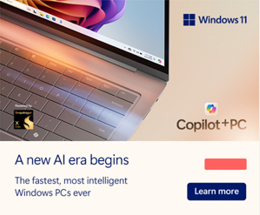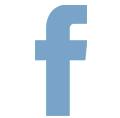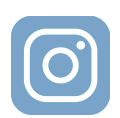- Customer Service
- NEXt Level Rewards
- FAQs
- Retail Stores
- E-Commerce
- Uniforms
- Veterans Online Shopping Benefit
- Military Star Card
- Major Appliances
- Mattresses
- Military Star Credit Card
- Policies & Programs
- Special Orders
- Shipping and Delivery Info
- NEX Protection Plans
- Manufacturer Customer Contacts
- Average Savings
- Product Recalls
- Winners List
- Authorized Patrons

myNavyExchange.com ships to all 50 United States, U.S. territories, and APO/FPO/DPO addresses
We also ship OCONUS direct to select stores via DHL for faster delivery. Please note that we cannot ship to OCONUS street addresses. For the latest update view the Ship to Store drop-down menu in the shipping section of the checkout process.
Please note that orders must be placed prior to 3pm ET for retail items and 10:30am ET for Uniform items in order to be processed and shipped that day. Please note additional time will be required for personalization or tailoring.
All orders are subject to quality review, which can add an additional 24-48 hours to the processing time, longer if we need to contact you for additional information.
Shipping and Delivery Estimates
Free Standard shipping when you spend $49.95 or more, or when you use your MILITARY STAR card. The $49.95 spent is after coupons, sales, discounts, or any promotions.
Shipping costs are a flat rate based on the shipping method selected. The times listed are the number of business days it will take for merchandise to be shipped from our fulfillment facility and delivered to you.
*Business days are Monday - Friday, excluding holidays.
| Shipping method | Cost | CONUS Shipping Estimates | APO/FPO and U.S. territories Shipping Estimates | OCONUS |
|---|---|---|---|---|
| Standard | $4.95 | 7 - 10 Business Days | Up to 45 Business Days | N/A |
| Priority | $12.95 | 3 - 5 Business Days | N/A | N/A |
| Express | $17.95 | 1 - 2 Business Days | N/A | N/A |
| Ship to Store | FREE | 7 - 10 Business Days Select Locations Only |
7 - 10 Business Days Select Locations Only |
7 - 10 Business Days Select Locations Only |
Holiday 2024 Shipping and Delivery Estimates
| Standard | Friday, December 13 |
| OCONUS | Friday, December 12 (DHL) |
| HI | Monday, December 16 |
| Priority | Wednesday, December 18 |
| Expedited | Friday, December 20 |
Oversized Items
Items larger than 50" and/or weighing more than 75 pounds can take up to 4 weeks for delivery.
Order Online & Ship-To-Store
- Place your order on www.myNavyExchange.com as you normally would.
- During checkout (Shipping), select Ship to Store as your shipping option and select a store you would like to pick it up at.
- When you come to your NEX Customer Service center to pick up your order, present your DOD ID and your order confirmation email to the NEX associate.
- If you have listed a designated person to pick up your order, they must bring a DOD ID and the order confirmation email.
- See participating store locations here > >
- That's OK! You can designate someone else to pick up your order during the checkout process.
- The designated person must bring 1)a DOD ID and 2)the order confirmation email with them to pick up the order.
- An alternate pick up person must be identified during the checkout process. Failure to do so will require the person placing the order to pick up the order.
Orders not picked up within 30 days will be cancelled and refunded.
- This service is only available for select products - if you do not see Ship-To-Store as an option during checkout, you have items in your cart that are not eligible.
- Ineligible items include (but are not limited to) HAZMAT items such as perfume and nail polish.
- Please reference your tracking information in the email you receive when your order has shipped. Once it has been delivered, your order is eligible for pickup from the designated location.
- Ship-To-Store is only offered at select CONUS and OCONUS NEX locations.
- The Ship-To-Store shipping method is only available on the myNavyExchange.com full desktop site and is not available via the myNavyExchange.com mobile site.
- Items identified as HAZMAT by carrier (including fragrances) may only be shipped by ground and CANNOT be shipped to APO/FPO/DPO addresses.
- Items that are oversized, weigh over 70 pounds, or contain lithium batteries can only be shipped to the 50 United States and U.S. territories, NOT to APO/FPO/DPO addresses.
- We currently use Federal Express, DHL, and the U.S. Postal Service as our shipping providers.
- The most appropriate delivery method will be used depending on the weight, shipping destination, and shipping method for your package.
- APO/FPO/DPO and U.S. territories orders are shipped via standard delivery only (USPS Priority)
- Free returns to any NEX store - Fast and Easy!
- Mail it back to myNavyExchange.com – simply use the prepaid return label included in your order, place it on the box, and drop off at your local USPS. If there was an issue with your order, you will not be charged for the return shipping. If you simply changed your mind, a $7.95 restocking fee will be reduced from your refund.
- For OCONUS orders, please return items to your local NEX store.
- Please allow up to 14 days for your return to be processed. Refund to your credit card account may take up to 2 billing cycles.
- The following items are non-returnable: altered or tailored uniforms, WGACA/Luxury Vintage merchandise, pre-paid cards, music, phone and gift cards.
If you choose to return a uniform item via mail, please send it back to our return warehouse. You will need to go to your local post office and ask for a blank return label and enter the return address on the packing slip from the warehouse.
Please print an e-receipt which can be found under your order details and put it in the box with the item or items and write on it why you are returning it. If you are returning the item for a refund only please allow 14 – 21 business days before a credit is applied.
Return Warehouse:
Navy Exchange SEDC
291 Cunningham Street Bldg. 791
Pensacola, FL 32508
Att: Returns
Pick/Up Program
The Buy Online, Pick Up in Person program, which we call Pick/Up, is a convenient way to order the items you wish to purchase online at mynavyexchange.com and pick up at your preferred NEX store. Orders will be filled within 24 business hours. Please allow extra time when our stores are closed as orders will be filled the next business day. Program may also be delayed during peak shopping days, such as during Navy Blue Holiday.
Simply go to myNavyExchange.com, select In-store pickup and place your order. You will receive an email confirmation acknowledging receipt of your order. A second email will be sent when your order is ready for pickup. Once you arrive at the store, follow the bright yellow & blue signs to the Pick/Up location. Please be sure to have your “Ready for pickup” email available for review, as this will contain your order number. You will also be asked to provide your military ID, dependent card or CAC. Pick/Up locations will vary by location (most will be at the Customer Service area, but as an example, Pensacola Pick/Up is at the Home Gallery Service Counter).
At this time, only a select number of items are available for Pick/Up. The plan is to add additional products as the program grows in participation.
At time of checkout, the system will check the current availability of all items in your cart. If an item has sold out at your selected store you can a) select another store as a Pick/Up location or b) change your delivery method to have the items delivered to your home or shipped to a store for pick up at a later day (typically within 7-10 business days for most locations).
You would need to contact the original store and ask to have the order canceled. To expedite the request, please have your order number available. This can be found on your “Ready for pickup” email. You would then need to reorder the items selecting the store you wish to use for Pick/Up.
You will need your military ID or dependent card or CAC when picking up your order. To facilitate Pick/Up, please have your “Ready for pickup” email available for reference (contains your order number for quicker service).
While most stores will utilize the Customer Service area for Pick/Up, we recommend checking the Find a Store page for your store (at the top of the page to the left of the image of the cart).
Please note: At the time your order is placed, an authorization is placed against your available credit for the amount of the purchase. While you are not charged, these funds are reserved for this purchase. Your credit/debit card will be charged when you pick up your order at the store.
There are several ways to cancel an order. You may call the Customer Service team at the store where you would have picked up your order or, if you are visiting the Store, stop by the Customer Service area and advise an associate that you wish to cancel your Pick/Up order. Please have your order number available to facilitate the process. It can be found on your “Ready for pickup” email.
Simply bring the item(s) back to your nearest Navy Exchange. Please present your Ready to Pickup email as proof of purchase and to expedite your return.
Refunds will be credited against your original form of payment. Should the original form of payment no longer be available, store will issue an NEX gift card for the value of the return.
Please note: While we process your return immediately upon receipt in store, most banks take up to 5 business days before you see the credit on your account.
Questions?
Your NEX Customer Service Representatives are available to help 24/7 with the exception of Christmas Day. If you have any questions about our shipping policies or need assistance with an order, please contact us by phone from the U.S. at 1-877-810- 9030, from overseas at 001-877-432-1736 or by email mynavyexchange@nexweb.org.



 MAIN MENU
MAIN MENU