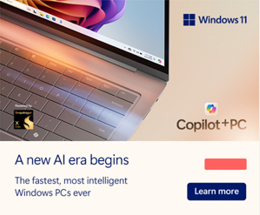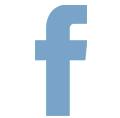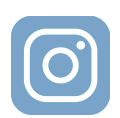Categories
-
Military
-
Men's
-
Women's
-
Kids
-
Baby
-
Accessories
-
Shoes
-
Beauty
-
Personal Care
-
Electronics
-
Everyday Home
-
Furniture
-
Outdoor Home
-
Sports, Fitness & Outdoors
-
Office & School Supplies
-
Luggage & Travel
-
Toys
-
Household Essentials
-
Health & Wellness
-
Pet
-
General Hardware
-
Food, Snacks & Candy
-
Specialty Shops
 MAIN MENU
MAIN MENU
Military Shop All
 MAIN MENU
MAIN MENU
Baby Shop All
 MAIN MENU
MAIN MENU
Accessories Shop All
 MAIN MENU
MAIN MENU
Shoes Shop All
 MAIN MENU
MAIN MENU
Beauty Shop All
 MAIN MENU
MAIN MENU
Personal Care Shop All
 MAIN MENU
MAIN MENU
Electronics Shop All
 MAIN MENU
MAIN MENU
Everyday Home Shop All
 MAIN MENU
MAIN MENU
Furniture Shop All
 MAIN MENU
MAIN MENU
Outdoor Home Shop All
 MAIN MENU
MAIN MENU
Sports, Fitness & Outdoors Shop All
 MAIN MENU
MAIN MENU
Office & School Supplies Shop All
 MAIN MENU
MAIN MENU
Luggage & Travel Shop All
 MAIN MENU
MAIN MENU
Toys Shop All
 MAIN MENU
MAIN MENU
Household Essentials Shop All
 MAIN MENU
MAIN MENU
Health & Wellness Shop All
 MAIN MENU
MAIN MENU
General Hardware Shop All
 Military
Military
Navy Uniforms Shop All
 Military
Military
Navy Pride Shop All
 Military
Military
Marine Corps Uniforms Shop All
 Military
Military
Marine Pride Shop All
 Military
Military
Tactical Shop All
 Military
Military
Army Shop All
 Military
Military
Air Force Shop All
 Military
Military
Coast Guard Shop All
 Military
Military
Fleet Marine Force Shop All
 Military
Military
Public Health Service Shop All
 Men's
Men's
Apparel Shop All
 Men's
Men's
Shoes Shop All
 Men's
Men's
Watches Shop All
 Men's
Men's
Sunglasses Shop All
 Women's
Women's
Apparel Shop All
 Women's
Women's
Shoes Shop All
 Women's
Women's
Handbags Shop All
 Women's
Women's
Jewelry Shop All
 Women's
Women's
Watches Shop All
 Women's
Women's
Sunglasses Shop All
 Kids
Kids
Apparel Shop All
 Kids
Kids
Shoes Shop All
 Baby
Baby
Nursery Shop All
 Baby
Baby
Baby Gear Shop All
 Baby
Baby
Baby Gifts Shop All
 Accessories
Accessories
Handbags Shop All
 Accessories
Accessories
Jewelry Shop All
 Accessories
Accessories
Watches Shop All
 Accessories
Accessories
Sunglasses Shop All
 Accessories
Accessories
Backpacks Shop All
 Accessories
Accessories
Belts Shop All
 Accessories
Accessories
Men's Accessories Shop All
 Accessories
Accessories
Cold Weather Accessories Shop All
 Shoes
Shoes
Men's Shoes Shop All
 Shoes
Shoes
Women's Shoes Shop All
 Shoes
Shoes
Kids' Shoes Shop All
 Shoes
Shoes
Boys' Shoes Shop All
 Shoes
Shoes
Girls' Shoes Shop All
 Beauty
Beauty
Makeup Shop All
 Beauty
Beauty
Skin Care Shop All
 Beauty
Beauty
Hair Care Shop All
 Beauty
Beauty
Bath & Body Shop All
 Beauty
Beauty
Nails Shop All
 Beauty
Beauty
Gift Sets Shop All
 Personal Care
Personal Care
Hair Care Shop All
 Personal Care
Personal Care
Men's Grooming Shop All
 Personal Care
Personal Care
Deodorant & Antiperspirant Shop All
 Personal Care
Personal Care
Eye Care Shop All
 Personal Care
Personal Care
Kids' Personal Care Shop All
 Personal Care
Personal Care
Nails Shop All
 Electronics
Electronics
Computers Shop All
 Electronics
Electronics
Audio Shop All
 Electronics
Electronics
TVs & Home Theater Shop All
 Electronics
Electronics
Cameras & Lenses Shop All
 Electronics
Electronics
Connected Home Shop All
 Electronics
Electronics
Wearable Technology Shop All
 Electronics
Electronics
Cell Phone Accessories Shop All
 Electronics
Electronics
GPS & Dash Cameras Shop All
 Electronics
Electronics
Musical Instruments Shop All
 Electronics
Electronics
Streaming Devices Shop All
 Everyday Home
Everyday Home
Bedding Shop All
 Everyday Home
Everyday Home
Bath Shop All
 Everyday Home
Everyday Home
Kitchen & Dining Shop All
 Everyday Home
Everyday Home
Storage & Organization Shop All
 Everyday Home
Everyday Home
Floor Care Shop All
 Everyday Home
Everyday Home
Comfort Appliances Shop All
 Everyday Home
Everyday Home
Home Furnishings & Decor Shop All
 Everyday Home
Everyday Home
TVs & Home Theater Shop All
 Everyday Home
Everyday Home
Smart Home Shop All
 Everyday Home
Everyday Home
As Seen on TV Shop All
 Everyday Home
Everyday Home
Small Space Furniture Shop All
 Furniture
Furniture
Small Space Furniture Shop All
 Furniture
Furniture
Living Room Furniture Shop All
 Furniture
Furniture
Bedroom Furniture Shop All
 Furniture
Furniture
Rugs Shop All
 Furniture
Furniture
Mattresses Shop All
 Furniture
Furniture
Lighting Shop All
 Furniture
Furniture
Kitchen & Dining Furniture Shop All
 Furniture
Furniture
Decorative Accents Shop All
 Furniture
Furniture
Wall Art & Décor Shop All
 Outdoor Home
Outdoor Home
Patio & Outdoor Furniture Shop All
 Outdoor Home
Outdoor Home
Fire Pits & Outdoor Heaters Shop All
 Outdoor Home
Outdoor Home
Lawn & Garden Shop All
 Outdoor Home
Outdoor Home
Grills & Smokers Shop All
 Outdoor Home
Outdoor Home
Outdoor Games Shop All
 Sports, Fitness & Outdoors
Sports, Fitness & Outdoors
Sporting Goods Shop All
 Sports, Fitness & Outdoors
Sports, Fitness & Outdoors
Vitamins & Supplements Shop All
 Sports, Fitness & Outdoors
Sports, Fitness & Outdoors
Tactical Shop All
 Sports, Fitness & Outdoors
Sports, Fitness & Outdoors
Camping & Outdoor Gear Shop All
 Sports, Fitness & Outdoors
Sports, Fitness & Outdoors
Athletic Shoes Shop All
 Sports, Fitness & Outdoors
Sports, Fitness & Outdoors
Fitness Trackers Shop All
 Office & School Supplies
Office & School Supplies
Pens Shop All
 Office & School Supplies
Office & School Supplies
Notebooks & Journals Shop All
 Office & School Supplies
Office & School Supplies
Binders Shop All
 Office & School Supplies
Office & School Supplies
Pencils Shop All
 Office & School Supplies
Office & School Supplies
Office Organizers Shop All
 Office & School Supplies
Office & School Supplies
eWriters Shop All
 Office & School Supplies
Office & School Supplies
Buy In Multi-Packs Shop All
 Office & School Supplies
Office & School Supplies
Elementary School Supplies Shop All
 Office & School Supplies
Office & School Supplies
Middle School Supplies Shop All
 Office & School Supplies
Office & School Supplies
High School Supplies Shop All
 Office & School Supplies
Office & School Supplies
Lunch Time Shop All
 Office & School Supplies
Office & School Supplies
Home Office Shop All
 Office & School Supplies
Office & School Supplies
Backpacks Shop All
 Luggage & Travel
Luggage & Travel
Carry On 18-22" Shop All
 Luggage & Travel
Luggage & Travel
Med Suitcases 23-26" Shop All
 Luggage & Travel
Luggage & Travel
Large Suitcases 27"+ Shop All
 Luggage & Travel
Luggage & Travel
Luggage Sets Shop All
 Luggage & Travel
Luggage & Travel
Backpacks Shop All
 Luggage & Travel
Luggage & Travel
Travel Bags & Accessories Shop All
 Luggage & Travel
Luggage & Travel
Toiletry Bags Shop All
 Luggage & Travel
Luggage & Travel
Wallets Shop All
 Luggage & Travel
Luggage & Travel
Travel Size Essentials Shop All
 Luggage & Travel
Luggage & Travel
Work & Office Travel Shop All
 Household Essentials
Household Essentials
Air Care Shop All
 Household Essentials
Household Essentials
Cleaners Shop All
 Household Essentials
Household Essentials
Picnic Supplies Shop All
 Household Essentials
Household Essentials
Fabric Care & Softeners Shop All
 Household Essentials
Household Essentials
Bags & Wraps Shop All
 Household Essentials
Household Essentials
Laundry Detergent Shop All
 Household Essentials
Household Essentials
Brooms, Mops & Convenience Tools Shop All
 Household Essentials
Household Essentials
Bleach & Additives Shop All
 Household Essentials
Household Essentials
Bath Tissue Shop All
 Household Essentials
Household Essentials
Cleaning Wipes Shop All
 Household Essentials
Household Essentials
Facial Tissue Shop All
 Health & Wellness
Health & Wellness
Cough, Cold & Flu Shop All
 Health & Wellness
Health & Wellness
Allergy Shop All
 Health & Wellness
Health & Wellness
Pain & Fever Shop All
 Health & Wellness
Health & Wellness
Digestive Health Shop All
 Health & Wellness
Health & Wellness
Children's Medicine Shop All
 Health & Wellness
Health & Wellness
Sleep Aids Shop All
 Health & Wellness
Health & Wellness
Vitamins & Supplements Shop All
 Health & Wellness
Health & Wellness
First Aid & Topical Treatments Shop All
 Health & Wellness
Health & Wellness
Oral Care Shop All
 Health & Wellness
Health & Wellness
Eye & Ear Care Shop All
 Health & Wellness
Health & Wellness
Feminine Products Shop All
 Health & Wellness
Health & Wellness
Sexual Wellness Shop All
 Health & Wellness
Health & Wellness
Incontinence Shop All
 Health & Wellness
Health & Wellness
Home Health Care Shop All
 Health & Wellness
Health & Wellness
Sun Care & Tanning Shop All
 Health & Wellness
Health & Wellness
Smoking Cessation Shop All
 General Hardware
General Hardware
Automotive Shop All
 General Hardware
General Hardware
Batteries Shop All
 General Hardware
General Hardware
Flashlights Shop All
 General Hardware
General Hardware
Safety Gear Shop All
 General Hardware
General Hardware
Shop Vacuums Shop All
 General Hardware
General Hardware
Light Bulbs Shop All
 Food, Snacks & Candy
Food, Snacks & Candy
Snacks Shop All
 Food, Snacks & Candy
Food, Snacks & Candy
Pantry Shop All
 Food, Snacks & Candy
Food, Snacks & Candy
Beverages Shop All
 Food, Snacks & Candy
Food, Snacks & Candy
Candy Shop All
 Food, Snacks & Candy
Food, Snacks & Candy
Meat & Seafood Shop All
Streaming Devices
Google Chromecast with Google TV
 4.1
Based on
1415
reviews
4.1
Based on
1415
reviews
Retail Price:
Chromecast with Google TV (HD) brings you the entertainment you love, including live TV, in up to 1080p HDR. Get personal recommendations based on your subscriptions, viewing history, and content you own – all in one place. No more jumping between apps to decide what to watch. And use the remote to search with your voice.
Loads of entertainment.
Browse 700,000+ movies and TV episodes, plus millions of songs.
No jumping. Just watching.
Your home screen displays movies and TV shows from all your services in one place. No more switching between apps to decide what to watch.
Recommendations just for you.
Get personal suggestions based on your subscriptions, viewing habits, and content you own.
Stream on.
Get fast streaming, and enjoy a brilliant picture in up to 1080p and brighter colors with HDR.
It’s easy to install.
Just plug Chromecast into your TV’s HDMI port, connect to Wi-Fi, and start streaming. Or use the optional Ethernet adapter to connect to your router.
Your home on your TV.
Watch your Nest Cam feed on TV to see what’s going on around your home.1 And control other connected devices like the lights or thermostat.
Use your voice.
Press the Google Assistant button on the remote to talk to Google. Ask to find shows, or search by mood, genre, or actress. Play music and get answers.
Entertainment for everyone.
Everyone in your home can create their own profile. Get recommendations just for you, based on what you’ve watched and what interests you.
Family friendly.
Create a kids profile to access fun movies and shows for the family. Set parental content controls to limit watching time and set a bedtime.
Hands-free control with your voice.
Can’t find the remote? Use other Google Assistant-enabled devices to control your TV with your voice. Say things like, “Hey Google, turn on the TV.”
Pump up the sound.
Group Chromecast with your Nest speakers or displays to fill your home with sound. Then control them by using the app or just your voice.
You’re in control.
Use your phone to control your TV. Find something great to watch, even without the remote. And quickly type passwords, movie names, or search terms.
Your photos on TV.
Enjoy a slideshow of your pictures from your Google Photos library right on your TV.