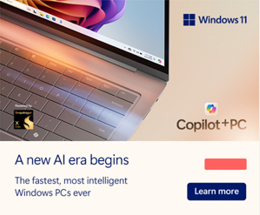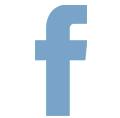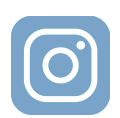Categories
-
Military
-
Men's
-
Women's
-
Kids
-
Baby
-
Accessories
-
Shoes
-
Beauty
-
Personal Care
-
Electronics
-
Everyday Home
-
Furniture
-
Outdoor Home
-
Sports, Fitness & Outdoors
-
Office & School Supplies
-
Luggage & Travel
-
Toys
-
Household Essentials
-
Health & Wellness
-
Pet
-
General Hardware
-
Food, Snacks & Candy
-
Specialty Shops
 MAIN MENU
MAIN MENU
Military Shop All
 MAIN MENU
MAIN MENU
Baby Shop All
 MAIN MENU
MAIN MENU
Accessories Shop All
 MAIN MENU
MAIN MENU
Shoes Shop All
 MAIN MENU
MAIN MENU
Beauty Shop All
 MAIN MENU
MAIN MENU
Personal Care Shop All
 MAIN MENU
MAIN MENU
Electronics Shop All
 MAIN MENU
MAIN MENU
Everyday Home Shop All
 MAIN MENU
MAIN MENU
Furniture Shop All
 MAIN MENU
MAIN MENU
Outdoor Home Shop All
 MAIN MENU
MAIN MENU
Sports, Fitness & Outdoors Shop All
 MAIN MENU
MAIN MENU
Office & School Supplies Shop All
 MAIN MENU
MAIN MENU
Luggage & Travel Shop All
 MAIN MENU
MAIN MENU
Toys Shop All
 MAIN MENU
MAIN MENU
Household Essentials Shop All
 MAIN MENU
MAIN MENU
Health & Wellness Shop All
 MAIN MENU
MAIN MENU
General Hardware Shop All
 MAIN MENU
MAIN MENU
Food, Snacks & Candy Shop All
 Military
Military
Navy Uniforms Shop All
 Military
Military
Navy Pride Shop All
 Military
Military
Marine Corps Uniforms Shop All
 Military
Military
Marine Pride Shop All
 Military
Military
Tactical Shop All
 Military
Military
Army Shop All
 Military
Military
Air Force Shop All
 Military
Military
Coast Guard Shop All
 Military
Military
Fleet Marine Force Shop All
 Military
Military
Public Health Service Shop All
 Men's
Men's
Apparel Shop All
 Men's
Men's
Shoes Shop All
 Men's
Men's
Watches Shop All
 Men's
Men's
Sunglasses Shop All
 Women's
Women's
Apparel Shop All
 Women's
Women's
Shoes Shop All
 Women's
Women's
Handbags Shop All
 Women's
Women's
Jewelry Shop All
 Women's
Women's
Watches Shop All
 Women's
Women's
Sunglasses Shop All
 Kids
Kids
Apparel Shop All
 Kids
Kids
Shoes Shop All
 Baby
Baby
Nursery Shop All
 Baby
Baby
Baby Gear Shop All
 Baby
Baby
Baby Gifts Shop All
 Accessories
Accessories
Handbags Shop All
 Accessories
Accessories
Jewelry Shop All
 Accessories
Accessories
Watches Shop All
 Accessories
Accessories
Sunglasses Shop All
 Accessories
Accessories
Backpacks Shop All
 Accessories
Accessories
Belts Shop All
 Accessories
Accessories
Men's Accessories Shop All
 Accessories
Accessories
Cold Weather Accessories Shop All
 Shoes
Shoes
Men's Shoes Shop All
 Shoes
Shoes
Women's Shoes Shop All
 Shoes
Shoes
Kids' Shoes Shop All
 Shoes
Shoes
Boys' Shoes Shop All
 Shoes
Shoes
Girls' Shoes Shop All
 Beauty
Beauty
Makeup Shop All
 Beauty
Beauty
Skin Care Shop All
 Beauty
Beauty
Hair Care Shop All
 Beauty
Beauty
Bath & Body Shop All
 Beauty
Beauty
Nails Shop All
 Beauty
Beauty
Gift Sets Shop All
 Personal Care
Personal Care
Hair Care Shop All
 Personal Care
Personal Care
Men's Grooming Shop All
 Personal Care
Personal Care
Deodorant & Antiperspirant Shop All
 Personal Care
Personal Care
Eye Care Shop All
 Personal Care
Personal Care
Kids' Personal Care Shop All
 Personal Care
Personal Care
Nails Shop All
 Electronics
Electronics
Computers Shop All
 Electronics
Electronics
Video Games Shop All
 Electronics
Electronics
Audio Shop All
 Electronics
Electronics
TVs & Home Theater Shop All
 Electronics
Electronics
Cameras & Lenses Shop All
 Electronics
Electronics
Connected Home Shop All
 Electronics
Electronics
Wearable Technology Shop All
 Electronics
Electronics
Cell Phone Accessories Shop All
 Electronics
Electronics
GPS & Dash Cameras Shop All
 Electronics
Electronics
Musical Instruments Shop All
 Electronics
Electronics
Streaming Devices Shop All
 Everyday Home
Everyday Home
Bedding Shop All
 Everyday Home
Everyday Home
Bath Shop All
 Everyday Home
Everyday Home
Kitchen & Dining Shop All
 Everyday Home
Everyday Home
Storage & Organization Shop All
 Everyday Home
Everyday Home
Floor Care Shop All
 Everyday Home
Everyday Home
Comfort Appliances Shop All
 Everyday Home
Everyday Home
Home Furnishings & Decor Shop All
 Everyday Home
Everyday Home
TVs & Home Theater Shop All
 Everyday Home
Everyday Home
Smart Home Shop All
 Everyday Home
Everyday Home
As Seen on TV Shop All
 Everyday Home
Everyday Home
Small Space Furniture Shop All
 Furniture
Furniture
Small Space Furniture Shop All
 Furniture
Furniture
Living Room Furniture Shop All
 Furniture
Furniture
Bedroom Furniture Shop All
 Furniture
Furniture
Mattresses Shop All
 Furniture
Furniture
Kitchen & Dining Furniture Shop All
 Furniture
Furniture
Decorative Accents Shop All
 Furniture
Furniture
Wall Art & Décor Shop All
 Outdoor Home
Outdoor Home
Patio & Outdoor Furniture Shop All
 Outdoor Home
Outdoor Home
Fire Pits & Outdoor Heaters Shop All
 Outdoor Home
Outdoor Home
Lawn & Garden Shop All
 Outdoor Home
Outdoor Home
Grills & Smokers Shop All
 Outdoor Home
Outdoor Home
Outdoor Games Shop All
 Sports, Fitness & Outdoors
Sports, Fitness & Outdoors
Sporting Goods Shop All
 Sports, Fitness & Outdoors
Sports, Fitness & Outdoors
Vitamins & Supplements Shop All
 Sports, Fitness & Outdoors
Sports, Fitness & Outdoors
Tactical Shop All
 Sports, Fitness & Outdoors
Sports, Fitness & Outdoors
Camping & Outdoor Gear Shop All
 Sports, Fitness & Outdoors
Sports, Fitness & Outdoors
Athletic Shoes Shop All
 Sports, Fitness & Outdoors
Sports, Fitness & Outdoors
Fitness Trackers Shop All
 Office & School Supplies
Office & School Supplies
Pens Shop All
 Office & School Supplies
Office & School Supplies
Notebooks & Journals Shop All
 Office & School Supplies
Office & School Supplies
Binders Shop All
 Office & School Supplies
Office & School Supplies
Pencils Shop All
 Office & School Supplies
Office & School Supplies
Office Organizers Shop All
 Office & School Supplies
Office & School Supplies
eWriters Shop All
 Office & School Supplies
Office & School Supplies
Buy In Multi-Packs Shop All
 Office & School Supplies
Office & School Supplies
Elementary School Supplies Shop All
 Office & School Supplies
Office & School Supplies
Middle School Supplies Shop All
 Office & School Supplies
Office & School Supplies
High School Supplies Shop All
 Office & School Supplies
Office & School Supplies
Lunch Time Shop All
 Office & School Supplies
Office & School Supplies
Home Office Shop All
 Office & School Supplies
Office & School Supplies
Backpacks Shop All
 Luggage & Travel
Luggage & Travel
Carry On 18-22" Shop All
 Luggage & Travel
Luggage & Travel
Med Suitcases 23-26" Shop All
 Luggage & Travel
Luggage & Travel
Large Suitcases 27"+ Shop All
 Luggage & Travel
Luggage & Travel
Luggage Sets Shop All
 Luggage & Travel
Luggage & Travel
Backpacks Shop All
 Luggage & Travel
Luggage & Travel
Travel Bags & Accessories Shop All
 Luggage & Travel
Luggage & Travel
Toiletry Bags Shop All
 Luggage & Travel
Luggage & Travel
Wallets Shop All
 Luggage & Travel
Luggage & Travel
Travel Size Essentials Shop All
 Luggage & Travel
Luggage & Travel
Work & Office Travel Shop All
 Household Essentials
Household Essentials
Air Care Shop All
 Household Essentials
Household Essentials
Cleaners Shop All
 Household Essentials
Household Essentials
Picnic Supplies Shop All
 Household Essentials
Household Essentials
Fabric Care & Softeners Shop All
 Household Essentials
Household Essentials
Bags & Wraps Shop All
 Household Essentials
Household Essentials
Laundry Detergent Shop All
 Household Essentials
Household Essentials
Brooms, Mops & Convenience Tools Shop All
 Household Essentials
Household Essentials
Bleach & Additives Shop All
 Household Essentials
Household Essentials
Bath Tissue Shop All
 Household Essentials
Household Essentials
Cleaning Wipes Shop All
 Household Essentials
Household Essentials
Facial Tissue Shop All
 Health & Wellness
Health & Wellness
Cough, Cold & Flu Shop All
 Health & Wellness
Health & Wellness
Allergy Shop All
 Health & Wellness
Health & Wellness
Pain & Fever Shop All
 Health & Wellness
Health & Wellness
Digestive Health Shop All
 Health & Wellness
Health & Wellness
Children's Medicine Shop All
 Health & Wellness
Health & Wellness
Sleep Aids Shop All
 Health & Wellness
Health & Wellness
Vitamins & Supplements Shop All
 Health & Wellness
Health & Wellness
First Aid & Topical Treatments Shop All
 Health & Wellness
Health & Wellness
Oral Care Shop All
 Health & Wellness
Health & Wellness
Eye & Ear Care Shop All
 Health & Wellness
Health & Wellness
Feminine Products Shop All
 Health & Wellness
Health & Wellness
Sexual Wellness Shop All
 Health & Wellness
Health & Wellness
Incontinence Shop All
 Health & Wellness
Health & Wellness
Home Health Care Shop All
 Health & Wellness
Health & Wellness
Sun Care & Tanning Shop All
 Health & Wellness
Health & Wellness
Smoking Cessation Shop All
 General Hardware
General Hardware
Automotive Shop All
 General Hardware
General Hardware
Batteries Shop All
 General Hardware
General Hardware
Flashlights Shop All
 General Hardware
General Hardware
Safety Gear Shop All
 General Hardware
General Hardware
Shop Vacuums Shop All
 General Hardware
General Hardware
Light Bulbs Shop All
 Food, Snacks & Candy
Food, Snacks & Candy
Snacks Shop All
 Food, Snacks & Candy
Food, Snacks & Candy
Pantry Shop All
 Food, Snacks & Candy
Food, Snacks & Candy
Beverages Shop All
 Food, Snacks & Candy
Food, Snacks & Candy
Candy Shop All
 Food, Snacks & Candy
Food, Snacks & Candy
Breakfast & Cereal Shop All
 Food, Snacks & Candy
Food, Snacks & Candy
Meat & Seafood Shop All
Hair Care
Drybar
Drybar The Mixologist Interchangeable Styling Wand
 4.06
Based on
48
reviews
4.06
Based on
48
reviews
Retail Price:
overview
reviews (48)
shipping & returns
additional info
Product information



Click here for more information on Conscious Beauty Brands.
Modular styling tool features three interchangeable attachments which snap easily into the handle to create a variety of styles.
Attachments included:
- 1-inch Wand: Defined Waves
- 1.25-inch Curling Iron: Classic Curls
- Waver: Natural, Beachy Waves
THE BENEFITS:
- Ionic Technology reduces frizz and adds tons of shine while styling
- Digital temperature control allows for custom styling on all hair types (heats up to 450°F/230°C)
- Infrared Technology heats hair from the inside out to help maintain healthy locks
- Ergonomic handle provides comfort and control
- Features a 60-minute automatic safety shut-off
- Features a professional length 9 ft (2.74 m) cord
WHICH HAIR TYPE IS IT GOOD FOR:
- Great for all hair types
HOW TO USE:
- 1-inch (2.5 cm) Wand: Section hair into clean, 2-inch (5 cm) sections. Begin styling at the front. Point the tip of the tool downward and starting at the root, wrap the hair around the barrel, leaving about an inch (2.5 cm) at the end of the hair section free to hold on to with your fingers. Hold in place for several seconds, until desired wave or curl is achieved (time will vary with thickness of hair). Release hair and pull tool upward. Repeat with all sections.
- 1.25-inch (3.2 cm) Curling Iron: Section hair into clean, 2-inch (5 cm) sections. Begin styling at the front. Clamp hair 2 inches (5 cm) from the end of the section with the clamp facing downward. Pull through to the end of the section to create tension and roll upward, holding the iron horizontally and wrapping the hair evenly around the barrel. Hold for a few seconds, then holding the iron vertically gently open and close the clamp and pull downward to release the section.
- 0.75-inch (2 cm) Waver: Section hair into clean, 3-inch (7.5 cm) sections. Hold the tool horizontally, press to open the clamp and capture the top of the hair section between the barrels and clamp. Release clamp and hold in place for several seconds until desired definition is achieved. Open the clamp and move down the section. Repeat until the whole section is waved. For a deeper, more defined wave, keep the section clamped a few seconds longer.
How to Change Attachments
- Wait until the tool is completely cool before changing attachment. To remove an attachment: with thumb and index finger, hold down both release buttons at the top of the handle. Gently pull upward on the top of the attachment barrel to release. To add an attachment: with thumb and index finger, hold down both release buttons at the top of the handle and slide attachment into place.
Guaranteed with a 2-year limited warranty
©2024
Navy Exchange Service Command all rights reserved. Navy Exchange Service Command, 3280 Virginia Beach
Blvd, VA 23452-5724. This is an Official U.S. Navy Web Site. NEXCOM claims ownership in its trademarks
regardless of the format in which they appear on this website and related pages or links.